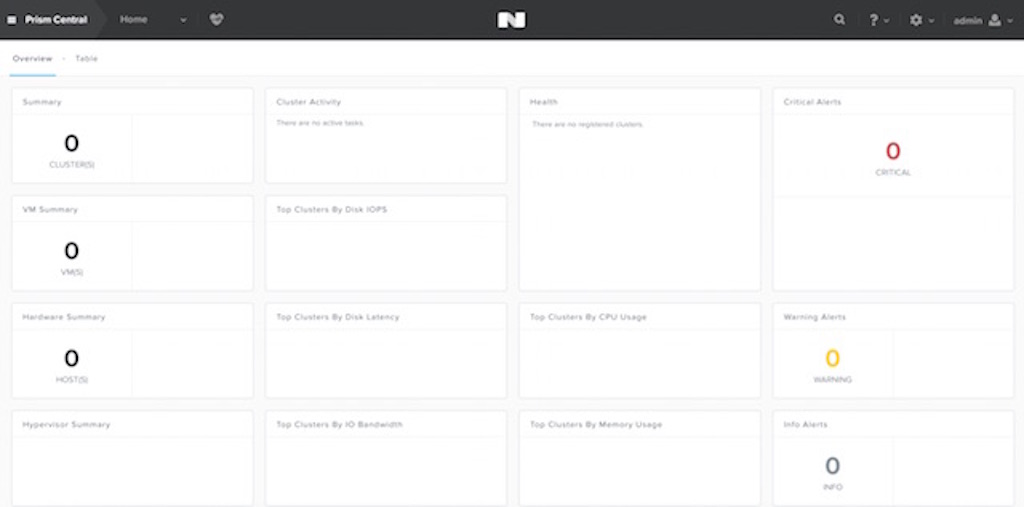Recently I’ve been working with the hyper-converged compute and storage platform Nutanix. For those who haven’t heard of it, check out the Nutanix Bible written by Steven Poitras for all the in and outs of the product, including actual technical explanation of how it works! In short it’s a distributed compute and storage solution, based off concepts taken from the large web companies like Google and Facebook. The idea is simple, build a modular scale out solution that grows with you, don’t spend a bomb on massive and costly storage arrays and hope it performs for 5 years, do it over time on commodity hardware with predictable performance.
We decided to start with a 5 node cluster of 3061s in Sydney and a 4 node cluster of 3061s in Brisbane. In future posts I plan to blog about why I decided on Nutanix, the design, business case, setup and and lessons learned.
Jumping ahead, the clusters have now been operating for 4-5 months and the experience has been stress free. The product works, its doing what was advertised which I find refreshing.
Now things are up and running I decided to deploy Prism Central, the single pane of glass management console (yes I hear you grown!). The deployment was straight forward, jump into vCentre and deploy the 14GB ova, start the VM, jump into the console and edit the network settings, giving the box a static IP:
$ sudo vi /etc/sysconfig/network-scripts/ifcfg-eth0 DEVICE="eth0" NM_CONTROLLED="no" ONBOOT="yes" BOOTPROTO="none" IPADDR="10.0.20.20" PREFIX="255.255.255.0" GATEWAY="10.0.20.254" DNS1="10.0.254.198" DNS2="10.0.254.199" $ sudo service network restart
I jumped onto my mac and did the ping of the box, no problems, working great… I then tried to hit the web UI and got an error, something like “Oops Server Error”. After some searching around on the Nutanix portal, I came across the fix. Turns out you need to bind the new IP address to the Nutanix cluster running on the machine with the following command:
$cluster --cluster_function_list="multicluster" -s 10.0.20.20 create
**Note remember to change the command to your IP Address**
Refresh the webpage, admin/admin and you’re in…
In future posts I’ll detail how to add clusters and if it lives up to the single pane of glass reference.